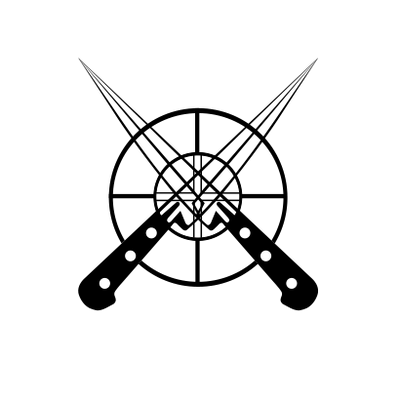SHOPPING & PAYMENT
Find the items you want and add them to your shopping cart
To make an order with us you must register (free) and login. If you have not yet completed the member registration process, please do that first.To Member Registration
< Log-In >
To make an order with us, first login by clicking theLogin button. After logging in, you can see at a glance information such as your accumulated points.To the Login Screen< Adding Items to Your Cart >
If there are different color and/or size options available, select specific ones to see whether that variation is in stock or not.Or, click on for a look at the stock and price information for all variations of the item.
When you want to view the contents of your cart or your order total, please click on the View shopping cart / checkout button. Select the necessary information and check the details.
Click on the Next stepbutton to be taken to the Shipping Address screen.
(If you have not logged in yet, you will be taken to the login screen. Login using your member ID and password. If you have already logged in, the login screen will not be displayed.)
< Confirm Shipping Address >
SSL Security Encoding is used for the safety of your personal information.Please confirm your shipping address. If you wish to have the order shipped to a different address from the one registered, please click on the [Add Shipping Address] or [Details] buttons.
< Methods of Payment >
SSL Security Encoding is used for the safety of your personal information.
Payment methods are as outlined below.
Credit Card & Payapl
Visa, MasterCard,AMEX and Paypal OK! However, any card that is not accepted internationally will not be eligible for use.
Please select in your payment method and finish the transaction.
When you click on Submit order, the order process will be complete.
For customers who choose to pay by credit card:
Your credit card is not charged at the time your order is submitted. We will submit the order total for settlement to the credit card company after the order has been shipped. Please rest assured that we will not make any charges on your card for the order amount or for shipping and handling before the order has been shipped.
< Order Complete >
The number associated with your order (Order ID), order total, and shipping and handling charges will be displayed.Please confirm the contents of your order. At the same time that your order is completed, we will send an email titled [Order Confirmation], which will contain your order date, Order ID, shipping address, order contents, and shipping and handling charges, to your registered email address.As this email will be necessary if you need to contact us about the order, please keep a copy of it in your records.